Top 10 Productivity Tools for Accountants
Leaders in the field pick their favorite efficiency-enhancers
More hours in the day
Work expands to fill the time allotted to it, and in a 24/7 world, that means you’ll be working all the time. To help manage the massive workloads that many modern accountants face, we asked the candidates for our Top 100 Most Influential List in Accounting – presumably some of the most successful people in the field — to name their favorite productivity tools.
Not surprisingly, many of them mentioned mobile devices, from tablets and smartphones to smartwatches, while others stressed having strong teams to support them.
Here are 10 more of their favorite apps, software solutions, organizing systems, and strategies for getting the most out of their day.
Video conferencing: Skype
The ability to talk face to face with clients, far-flung team members and anyone else over long distances without having to travel is a major productivity enhancer.
While Skype was by far the most commonly mentioned solution, Zoom is a popular alternative, and BlueJeans also got a look-in.
Team communications: Slack
Herding cats is much easier with team chat/collaboration tool Slack, which is extremely popular among our Top 100 People candidates. Its souped-up chat features let groups of users chat in dedicated spaces that act as archives for all the communications on a particular topic, project or what-have-you.
While Slack is the pioneer and leader in this space, some of our candidates expressed a preference for newcomer Ryver.
Note-taking: Evernote
Half the time you can’t remember things, and the other half of the time you can’t find or decipher your notes. Note-taking app Evernote, which helps you keep, organize and find all your notes, was cited as a major boon by our candidates, including one who described it as “an external hard drive for my brain.”
Microsoft’s OneNote also got several mentions.
Self-organizing
Personal organization systems were popular among our T100 candidates – but each one had their own individual system, often developed over the years. The important thing isn’t which system you use – color-coding the hours in your calendar, for instance, or breaking your time up into 20-minute chunks – but that you find or build a system that works for you, and then stick with it.
More communication: Google Chat and Hangouts
Google’s video and chat tools – Google Chat and Hangouts – were frequently cited for the way they combine text, video and audio to eliminate distance, bring teams together, facilitate collaboration – and save time.
To-do list: Paper, pen or Wunderlist
The simple to-do list – often but not always handwritten – is crucial tool for many of our Top 100 People candidates, who use them to give focus to their day and prioritize their time.
Among the app-savvy, Wunderlist was a favorite digital solution – among other things, it lets you share your lists with others, so you can make to-do lists for them, too.
Time to recharge
Counter-programming – dedicating blocks of time to activities like meditation, exercise, or simply playing with the kids – is an important tool for our respondents to recharge and come back ready to charge ahead.
At the same time, others saw value in blocking off uninterrupted periods to focus on long-term planning, deep thinking, or unstructured talks with important stakeholders.
Project management
Some projects and task are too complicated to run through a communication tool like Slack; for those, our respondents like Trello, which is particularly strong for when you have multiple projects going. They also like Basecamp.
Project management
Some projects and task are too complicated to run through a communication tool like Slack; for those, our respondents like Trello, which is particularly strong for when you have multiple projects going. They also like Basecamp.
Social media
Finally, we’ll note that, used properly, social media can be more than just a time-waster: Many of the candidates for our Top 100 praised Twitter for helping them stay up to date on accounting and tax rules, Facebook for letting them keep up with family, friends and colleagues, and LinkedIn for helping with prospecting and finding new staff – all while they’re on the move.

Leave a Reply
Want to join the discussion?Feel free to contribute!